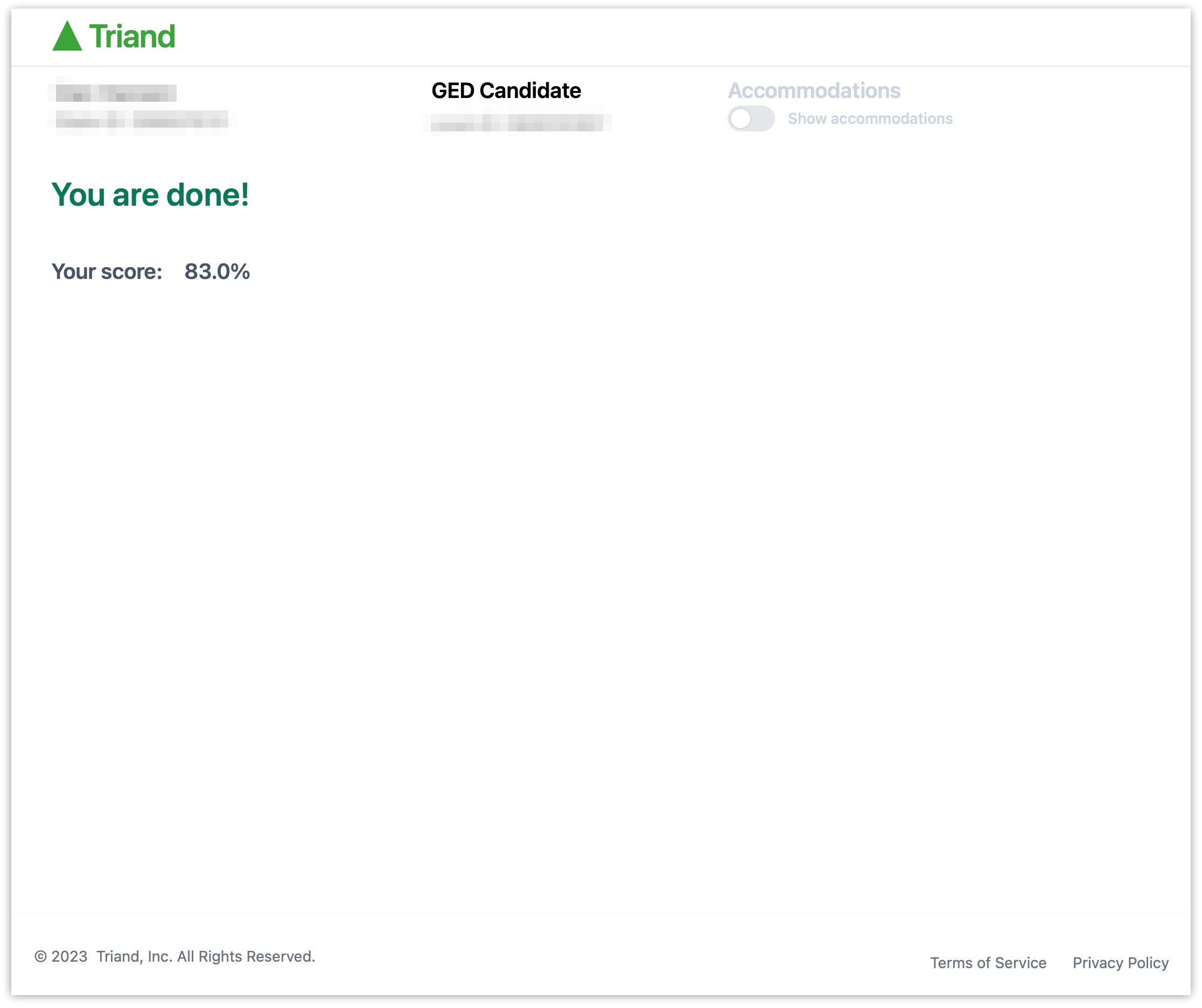Account Management
Account Owners
Arkansas Civics Test
Student Transcripts
Community Service Learning
Data Services Agreements
Online Testing
Smart Core
Advanced Searching
OneRoster API
Taking the Civics Exam
The Civics Exam consist of 100 questions. You must score at least 60 percent to pass.
First, read the passage, and then answer the associated questions.
Every time you answer a question the system automatically saves your test. If for some reason the test cannot be completed then when you return later you can resume where you left off.
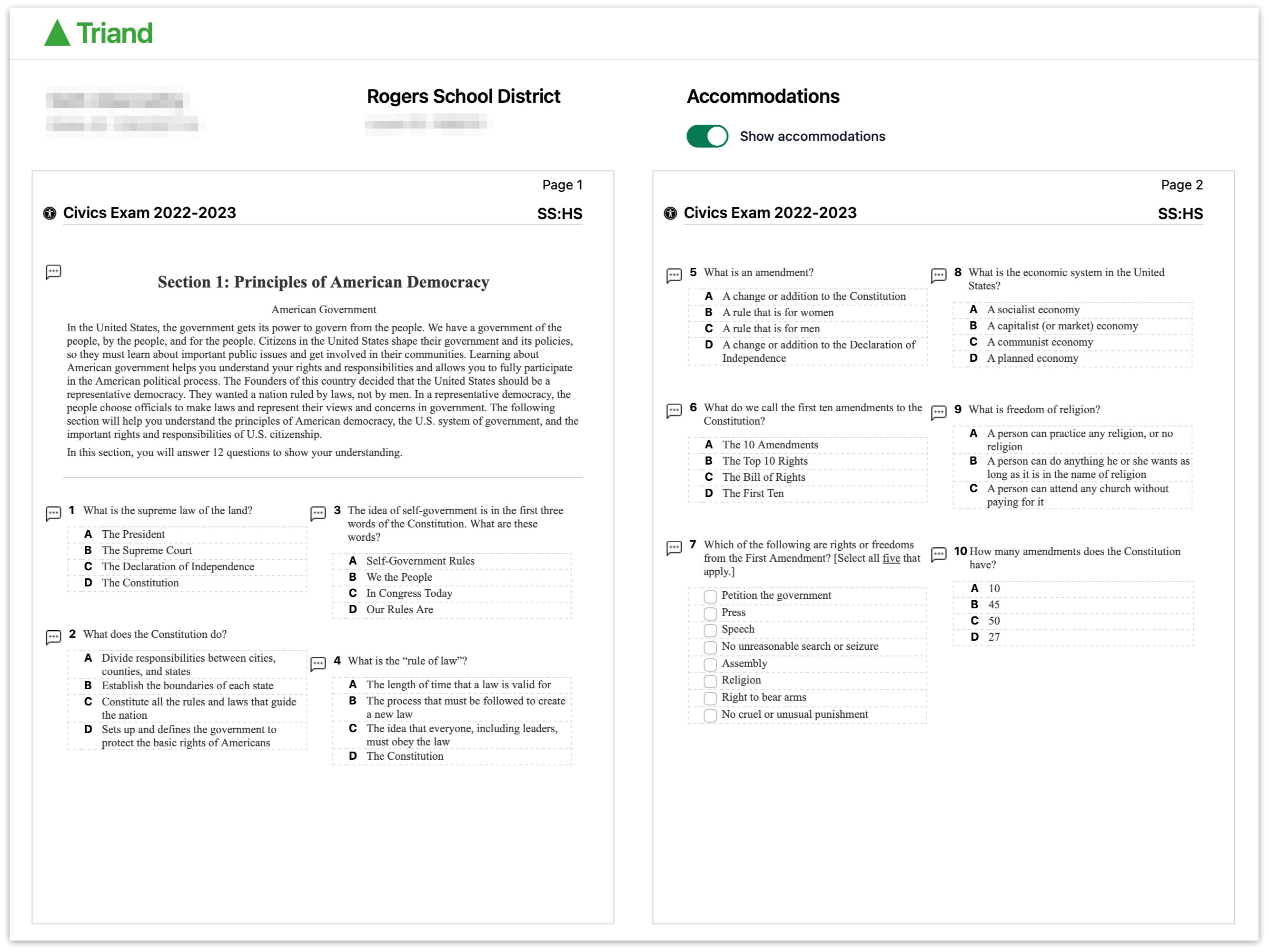
Selecting an Answer for ABCD Questions
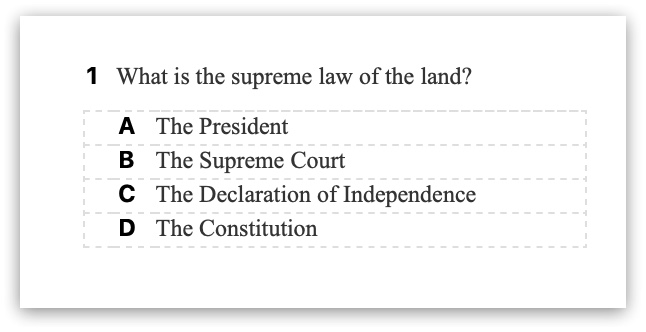
Choose your answer by just clicking the answer (the answer letter or the answer text).
If you choose an incorrect answer then you will be taken on a detour to review material that will help you determine the correct answer.
Here is an example of a detour:
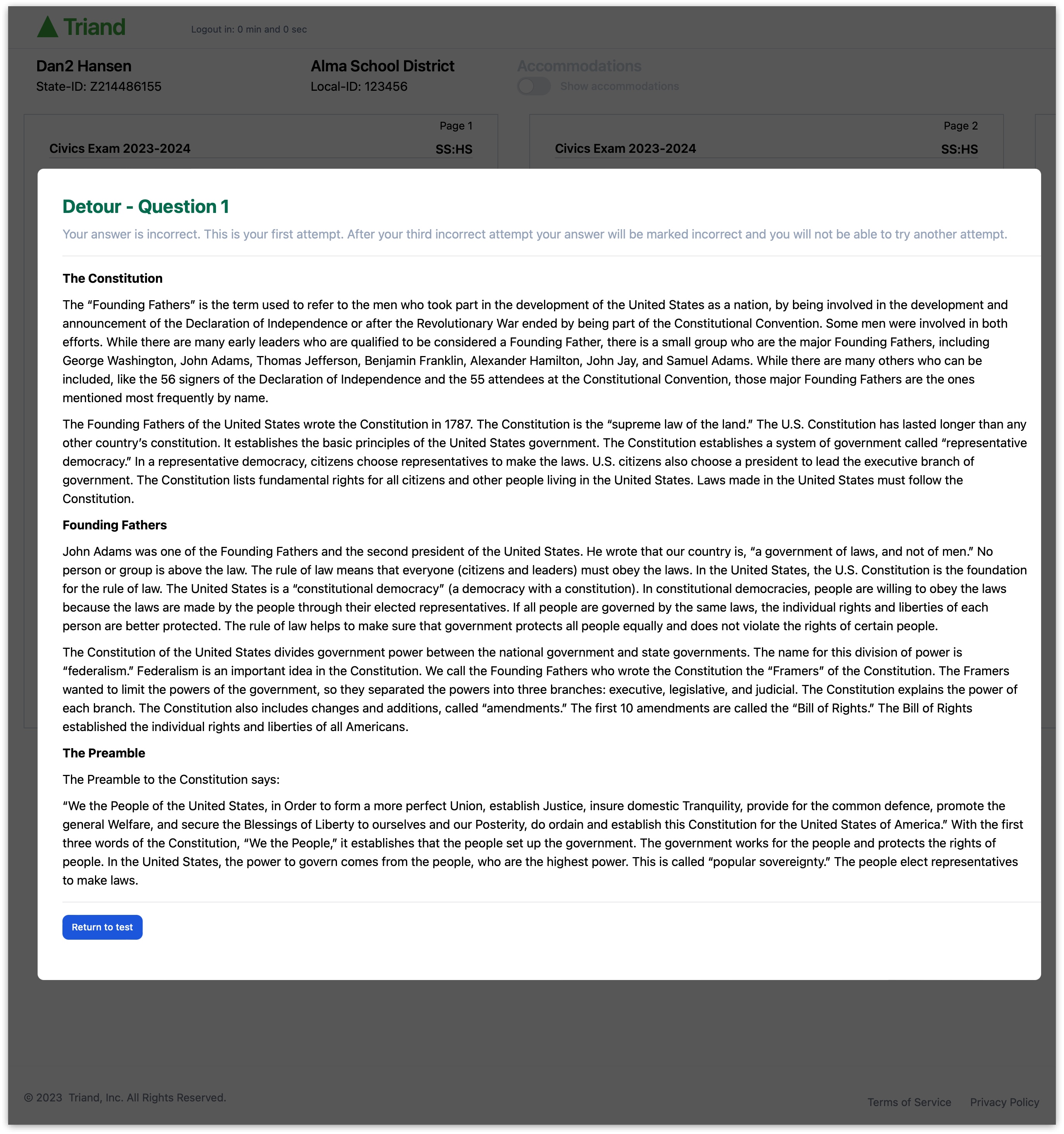
After completing the detour you will be taken back to the test where your incorrect answer will be highlighted.
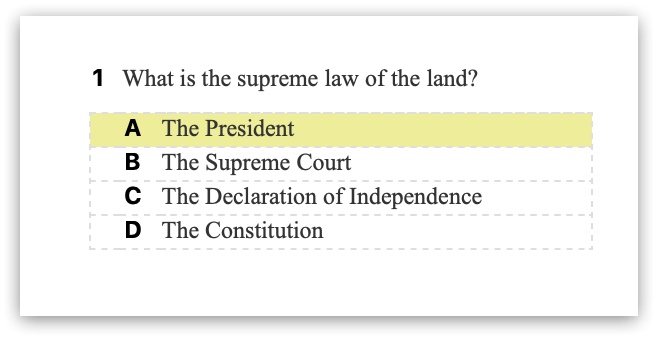
You will have three tries to select the correct answer.
If after three tries the correct answer is not selected then the question will be marked incorrect and you cannot attempt any more tries.
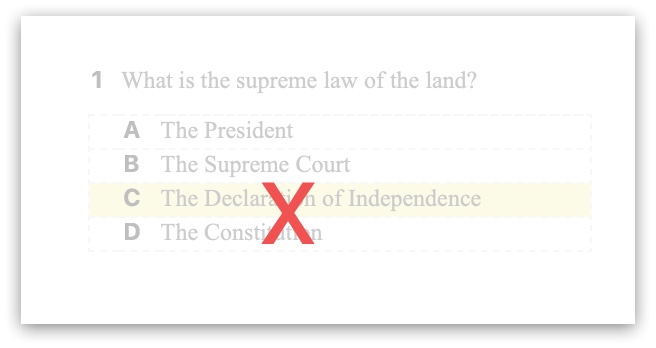
When the correct answer is selected then the question is immediately marked as correct and you can move on to the next question.
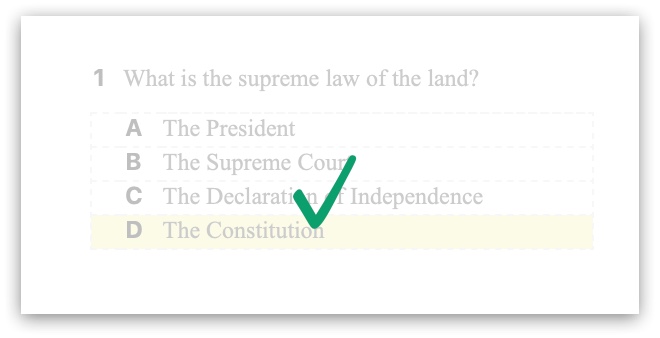
Selecting an Answer for Multiple Select Questions
Multiple Select questions require you to choose the appropriate things from a list of many choices.
With example question 6 below, once you have selected exactly five answers, then the system will determine whether your choice of those specific five answers is correct or not.
If the five are not exactly correct then you will be taken on a detour to review material that will help you determine the correct choices.
If you want to change a selection then click the wrong selection, which will remove the highlight, and then select the correct choice.
Every time you select the exact number of required answers then the system will check to see if your selections are correct.
If you believe that multiple choices need to be changed it is best to first uncheck all the wrong choices and only then check the choices you believe are correct.
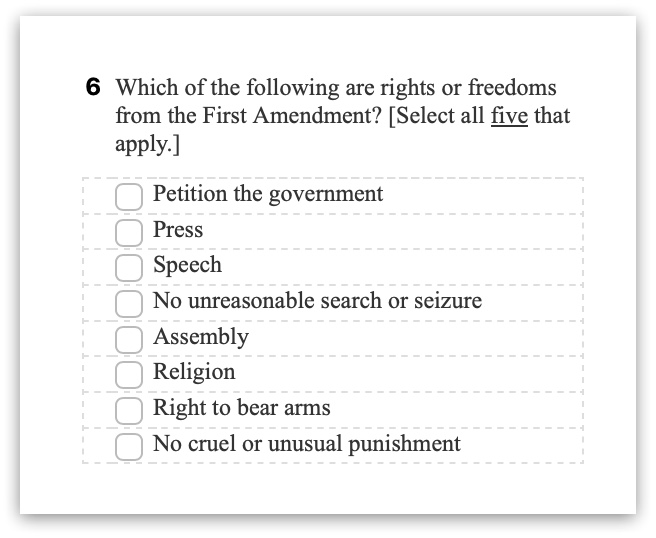
Scoring Your Test
When you reach the end of the test you have the option of completing the exam and having your test scored.
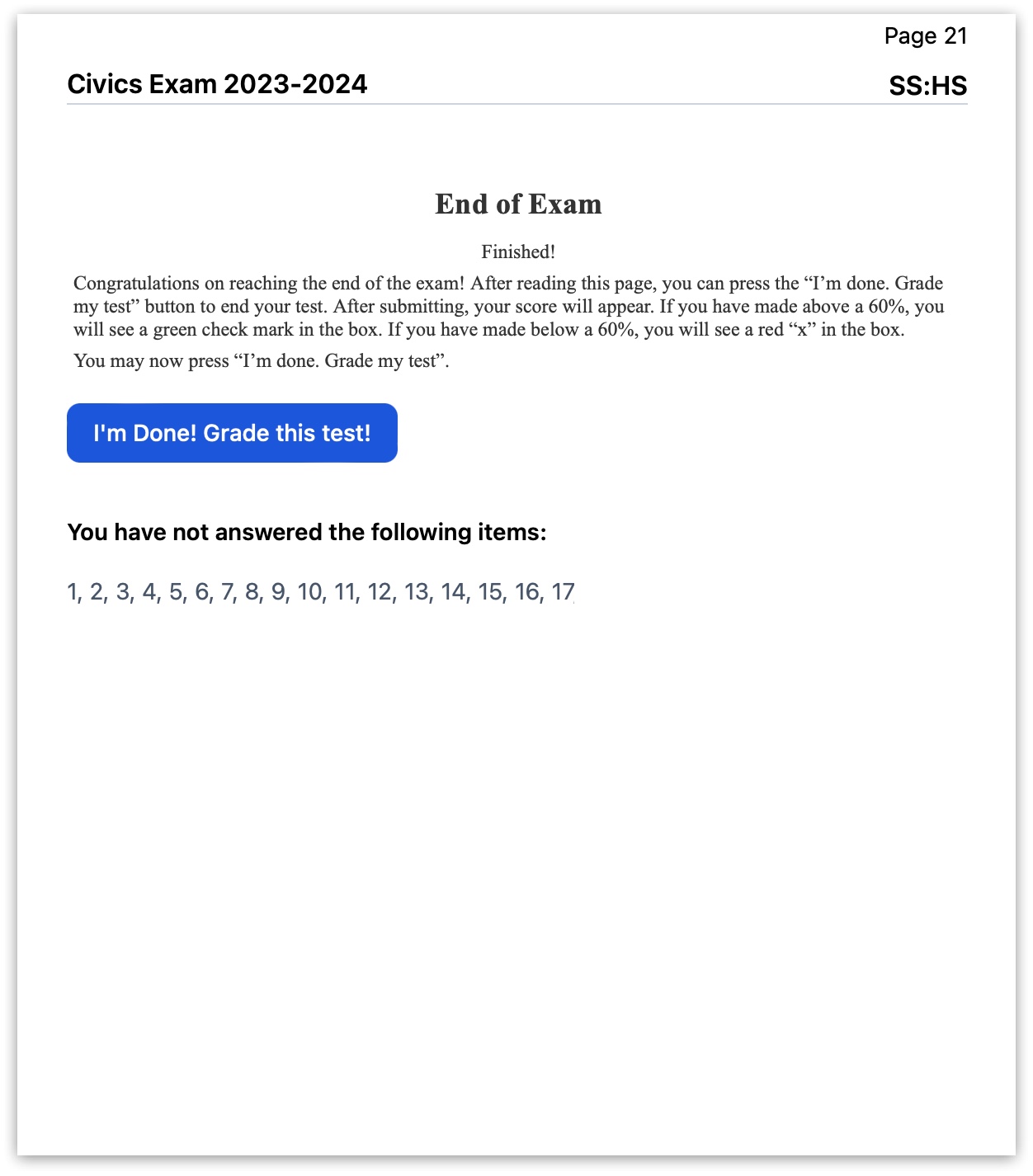
Click "I'm Done! Grade this test!" and your results will appear once the test is scored.