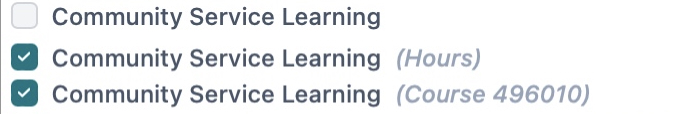Account Management
Account Owners
Arkansas Civics Test
Student Transcripts
Community Service Learning
Data Services Agreements
Online Testing
Smart Core
Advanced Searching
OneRoster API
Data Entry
To manually enter community service hours for a student go to the Community Service tab for the student's transcript. To learn how to find and view student transcripts see help section Student Transcripts.
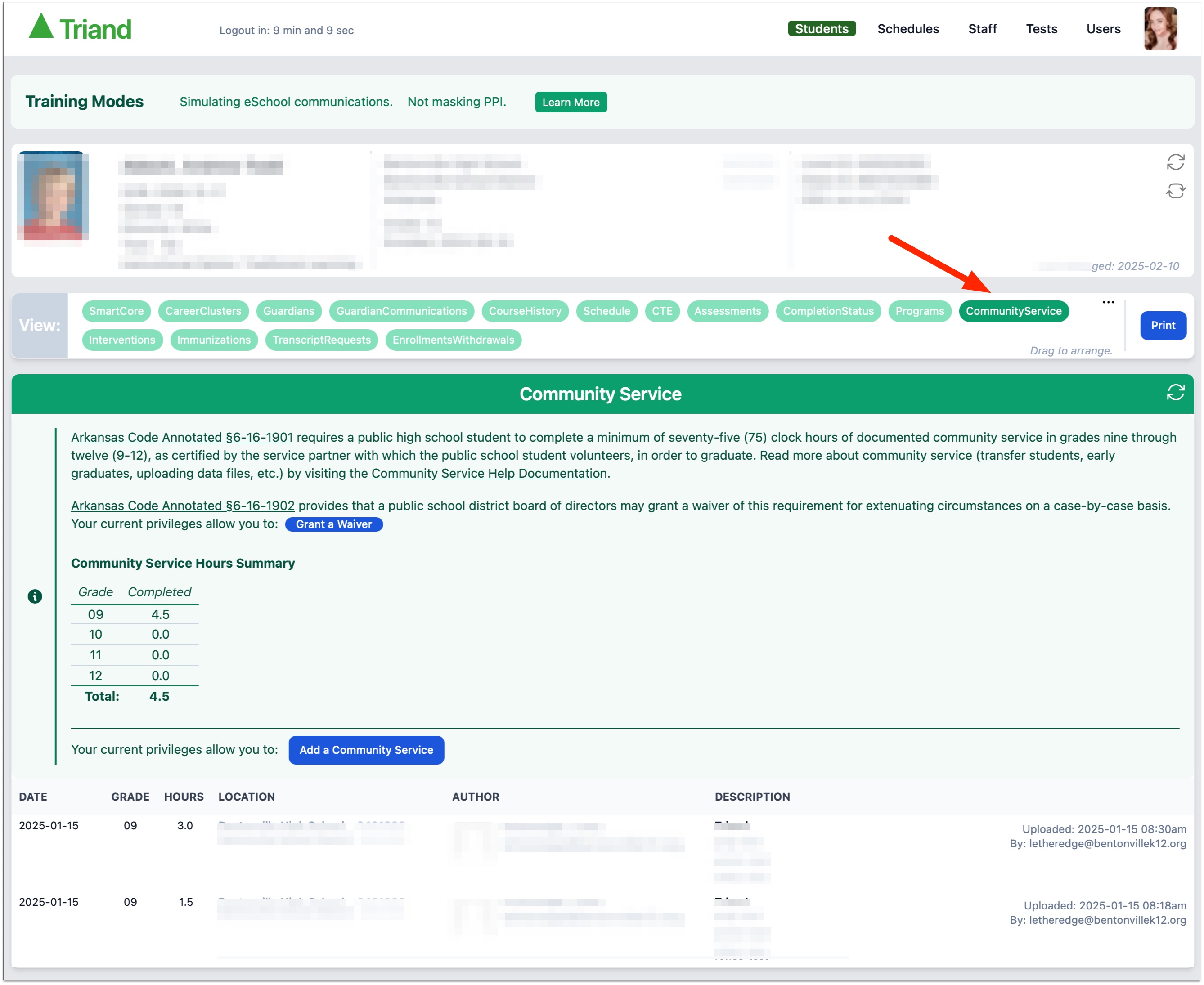
Community Service Edit
Click "Add a Community Service" and then fill out the appropriate fields. Service Date and Hours of Service are required fields.
Duplicate records are not allowed. If a new record is created with exactly the same information as an existing record then only one of the records will be recorded. When copying an existing record make sure to change a field before saving to create a new record.
The author of a record is allowed to edit and remove an existing record.
Copying an existing record and changing the grade is an easy way to perform repetitive data entry for multiple grades.
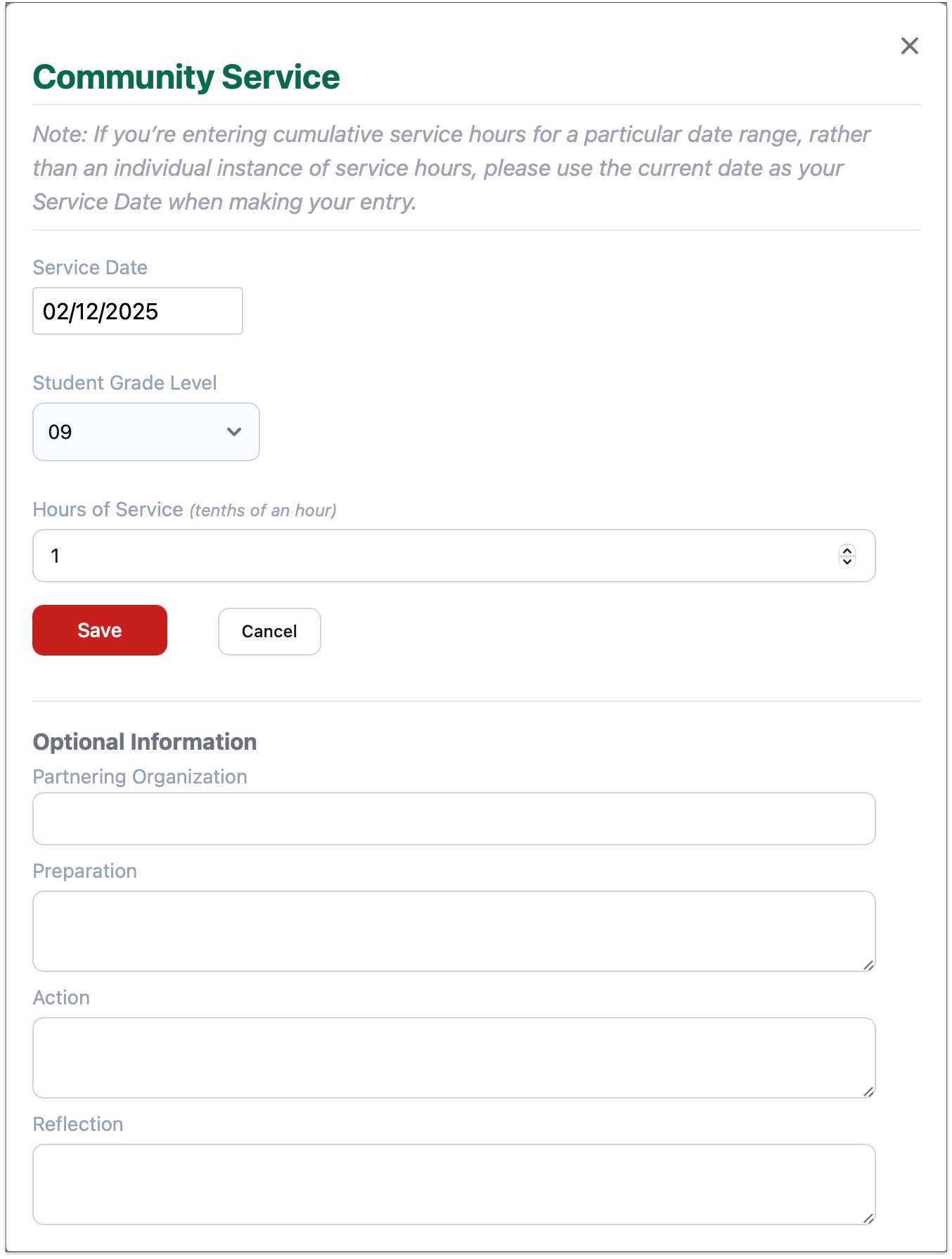
Completion Status
The Community Service Learning flag is also displayed in the student's completion status record. The flag will also indicate how the student met requirements.