Account Management
Account Owners
Arkansas Civics Test
Student Transcripts
Community Service Learning
Data Services Agreements
Online Testing
Smart Core
Advanced Searching
OneRoster API
Data File - Upload
Creating the Community Service CSV File
The Community Service CSV File must be RFC-4180 compliant and encoded UTF-8. These are the default CSV export settings for most modern applications that provide data extract functionality.
The CSV file must contain the following columns shown below.
| Header | Business Rule / Regex | Acceptable Values | Example | Description |
|---|---|---|---|---|
| districtlea | /^[0-9]{7}$/ | Valid LEA number | 1705000 | Official Arkansas District LEA |
| schoollea | /^[0-9]{7}$/ | Valid LEA number | 1705001 | Official Arkansas School LEA |
| first | /\w*/ | Required | Student first name | |
| last | /\w*/ | Required | Student last name | |
| stateid | /^[TZS1-9]\d{8}[1-9]$/ | Arkansas State-ID | Official Arkansas Student State-ID | |
| date | YYYYMMDD | Valid date | 20240401 | Date of service |
| grade | /^\d{2}$/ | 09,10,11,12 | 09 | Student grade when service performed |
| partner | /\w*/ | Optional | YMCA | Partnering Organization |
| hours | [+-]?([0-9]+([.][0-9]*)?|[.][0-9]+) | floating point number | 4.2 | Service Hours |
| preparation | /\w*/ | Optional | Service Preparation | |
| action | /\w*/ | Optional | Service Action | |
| reflection | /\w*/ | Optional | Service Reflection | |
| operation | /[(add|remove)]/ | add, remove | add | What to do with this service record. Add it to the student's transcript, or remove it from the student's transcript. |
Download your district's existing data by visiting your profile Downloads Page.
Experiment with the CSV file format by downloading the Sample Community Service CSV File.
Modify and upload this file to create community service records for the sample students.
Upload a Community Service CSV File
Upload the csv file by visiting your profile Uploads Page.
The Uploads Page can be accessed from your profile with the drop down menu under your account picture. Then select the "Uploads" section.
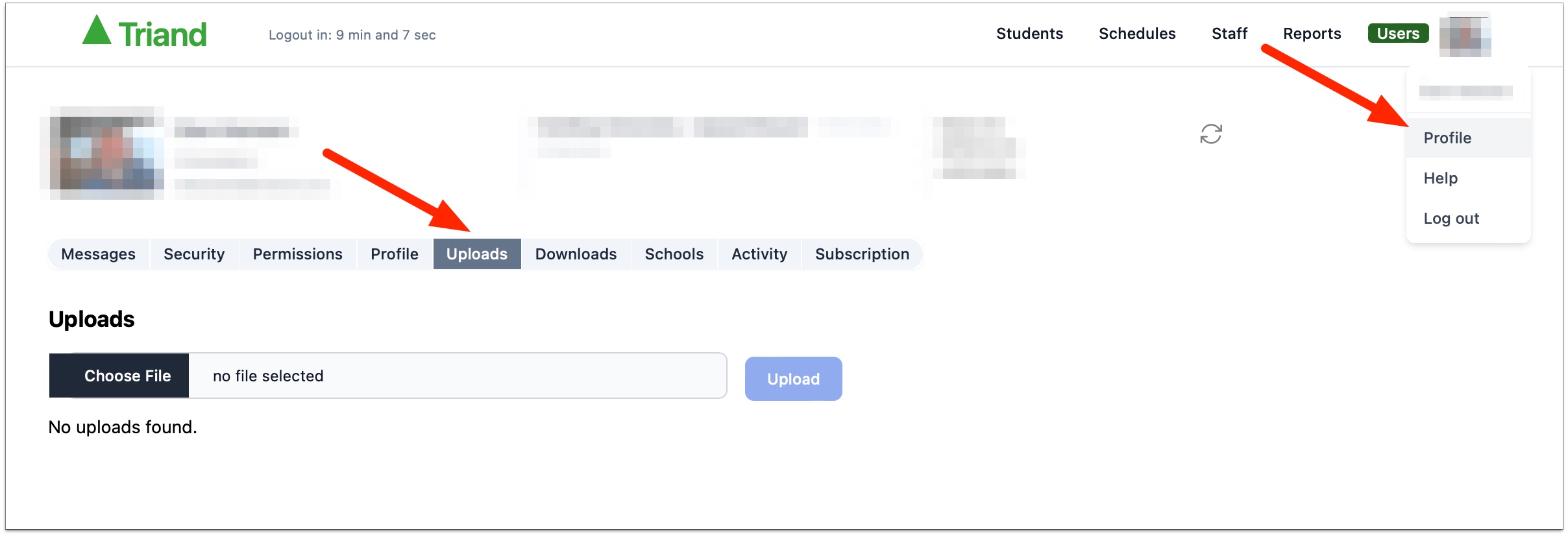
To be processed the file must END with the pattern "communityservice_{districtLEA}.csv". You can begin the file name with anything you want.
After you upload a file, the system will immediately process the file and create the community service records for the students in the file. It may take a couple of minutes for the import to complete.