Account Management
Account Owners
Arkansas Civics Test
Community Service Learning
Data Services Agreements
Private Schools
Online Testing
Smart Core
Student Transcripts
Advanced Searching
OneRoster API
Welcome to the Private School TIDE Portal
How It Works
The TIDE Portal is used to specify the students that you want to take Arkansas ATLAS assessment tests.
This is accomplished by creating a spreadsheet that contains the students you want to test. The data in the spreadsheet for each student generally includes information that:
- is required to assign an Arkansas State-ID
- demographics needed to create the various reports
- tells which tests each student is taking
The FileFormat page specifies the spreadsheet column requirements. After uploading the spreadsheet, TIDE will process the data and generate the tests for the students that you specified in the spreadsheet. Tests are generated nightly, so any file uploaded today will result in student tests being available tomorrow.
You can use any application to create the spreadsheet. The spreadsheet must be saved in CSV format before uploading to TIDE.
The Uploads page is where you can upload your students.
How It Works
Create your student roster upload file using the instructions on the FileFormat page. And then upload your file.
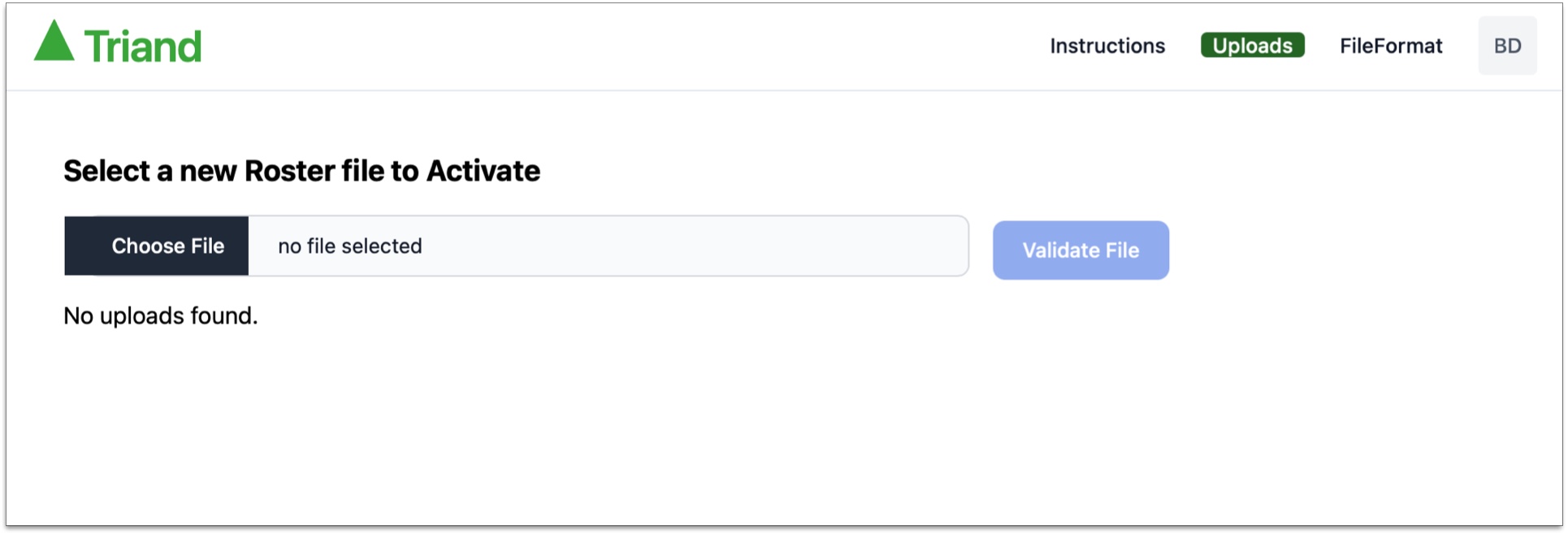
Select the roster file to upload. The file must be named correctly before it can be validated.
If the file has validation errors the first 10 errors will be shown. Addtionally, a spreadsheet file is downloaded that contains all of the validation errors. This file can be quite large if therre are many students with errors. The downloaded error file has the same name as the uploaded file with the extension changed to include .errors.csv.
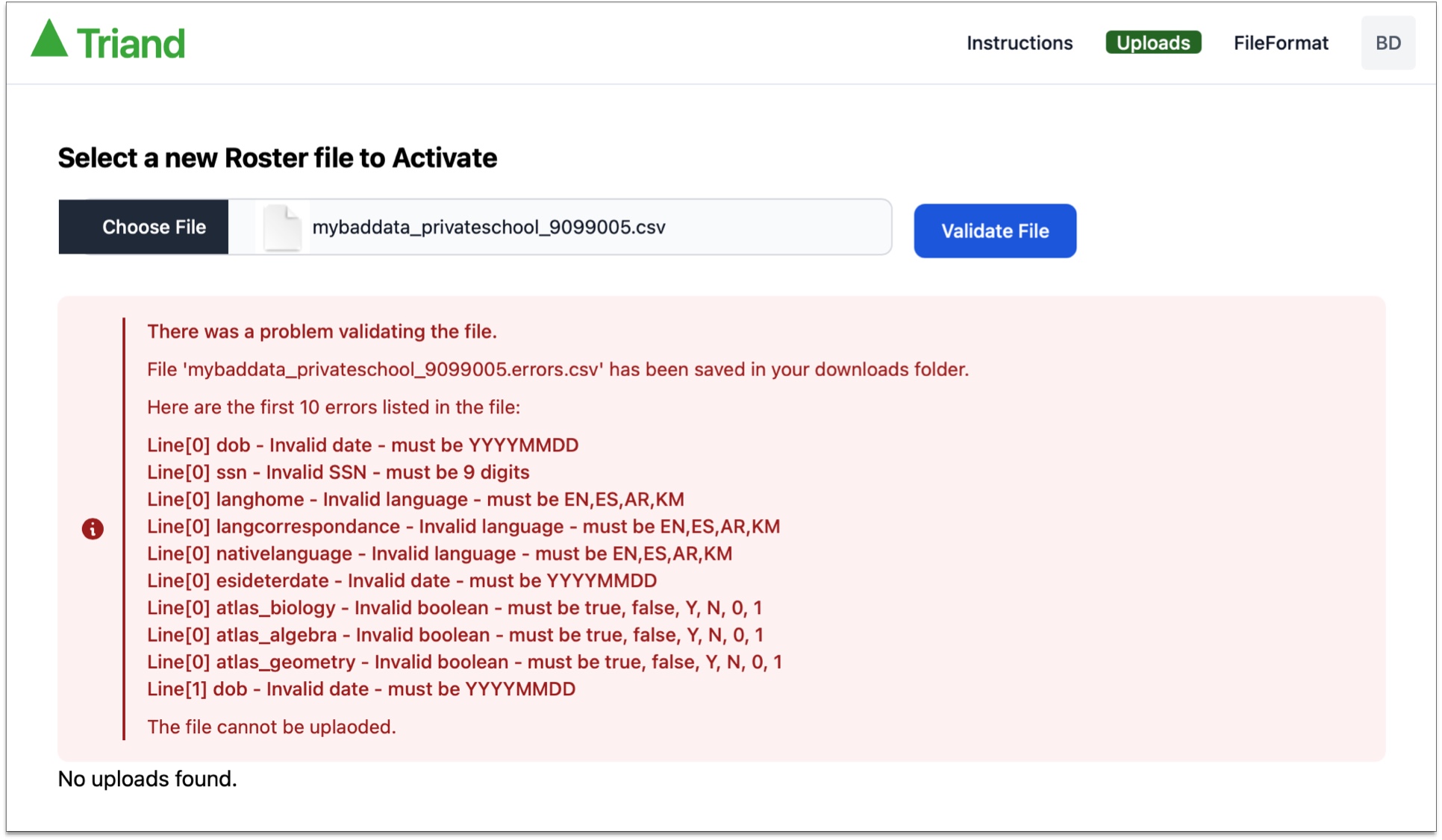
Once the file is validated it is automatically uploaded. Uploaded files go through a couple of processing steps before student assessments are available in TIDE.
Uploaded files have a status of one of the following:
 | The file is being uploaded. |
 | The file is scheduled for processing. |
 | State-IDs are being assigned, additional validity checks are being performed, and OneRoster records are being generated. |
 | The file is ignored. Another file that has been uploaded later in the same day will be used instead. |
 | This file failed additional business rule checks and will not be used for OneRoster. Download the file to view the failures. |
 | This file was used for TIDE rosters previously, but has been replaced by a newer file. |
 | At the end of the school day this file will be used for OneRoster delivery of records to TIDE. |
 | This is the file that TIDE is currently using for student rosters. |